Wednesday, July 18, 2007
Week 9, Thing # 23 - Summary
When I started this program, I knew that there would be some things I would be familiar with and others that I wouldn't. The reason for that is that I am a technology fan and because I maintain my church's website that uses some of these technologies. If I had to pick my favorite things they would be RSS feeds, Wikis, Rollyo, Library Thing and avatars. The reason being is that they were fun to learn and they are things that I am wanting to continue using. I have even started showing my wife, who is a preschool teacher, some of these technologies to help her in her job.
The future of libraries is going to depend on whether they embrace new technologies or not. Libraries have to change with the times. What I mean is that we need to keep up with what our customers needs are, how can we meet those needs and by what means can we fullfill those needs. If we do that then libraries will be the focal point for information for years to come.
Week 9, Thing # 22 - Downloadable Audiobooks
NetLibrary has a bigger selection of audiobooks but they can't be burned to a CD. Having the book on CD is a big plus for me because I don't want to be attached to my computer to listen to the audiobook. I have a mp3 player but the storage size is about average. Most of the books I have downloaded would fill up my mp3 player. I guess that's why I prefer to have my books on CD. I know BCPL is discontinuing the Netlibrary service soon and maybe the library's customers feel the same way I do in regards to downloadable audiobooks. If you have not tried downloading an audiobook, give it a wirl. You never know it may be exactly what you are looking for!
Week 9, Thing # 21 - Podcasting
Friday, July 13, 2007
Week 9, Thing # 20 - You Tube
I can see libraries using You Tube to their advantage. Libraries can video their branches and then post them online. Libraries can use You Tube by interviewing customers and asking them what do they like about the library and then post the video online. These are just a couple of ways that libraries can take advantage of this technology.
I am posting both videos from the movie "Music & Lyrics". Listen and you will see why I fell in love with them.
"Don't Write Me Off Just Yet"
"Way Back Into Love"
Tuesday, July 10, 2007
Week 8, Thing # 19 - Web 2.0 Awards
Week 8, Thing # 18 - Online Productivity
I am familiar with Google Docs - one of the online productivity applications. I really like Google Docs because I like the advantage of being able to access my documents from anywhere without the use of email or flash drives. Since Google Docs has a word processsor and a spreadsheet, it is like having two of the most popular Microsoft Office products in one without the cost and installing software. It is not dependent on operating systems either, which is a plus! I have created this document in Google Docs and I am going to try to publish this to my blog. Hopefully it works.
It was easier than I thought to publish my online document to my blog since Google owns both Blogger.com and Google Docs! Try it for yourself!
Friday, July 6, 2007
Week 7, Thing 17 - Sandbox Wiki
Week 7, Thing 16 - Wikis
Monday, July 2, 2007
Week 6, Thing 15 - Library 2.0
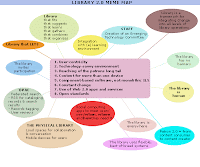
Library 2.0 is a model of how libraries deliver services to their users. Libraries have to re-think what services they provide to their users and how their users access them. Before the Internet, libraries were the only place to access certain information because the reference books were too expensive for the average user to purchase. Now with the Internet, libraries have to re-examine what collections to have in print and what collections would be better suited as a database or an electronic source. Libraries have to look at technology and integrate the technology that would be beneficial to their users. If libraries do not, then they will be left behind. I think that's why it is important for all library staff to participate in the "23 Things" program. It gives library staff more resources to pull from which in turn allows them to help library users better. As a librarian I am looking forward to what the future has in store for libraries. I know the model for libraries has changed in the last five years, so there is no barrier for libraries except for the barriers we as library staff put on libraries.

